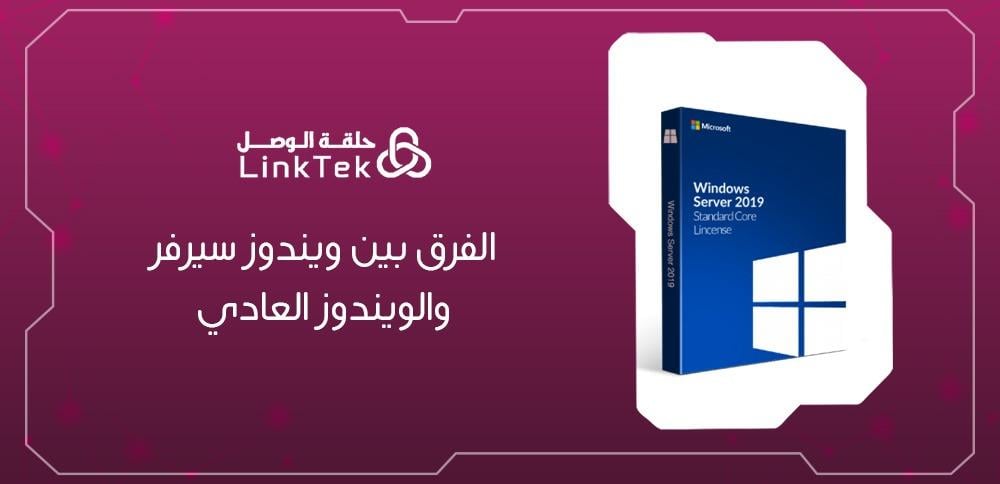
There is no device that can work without an operating system, and windows is the operating system of computers and laptops, as it is the most commonly used operating system for these devices among all the world. So, do you know that there is a windows server and regular windows? So what is the difference between Windows Server and Windows? And what are the differences between them? That’s what we are going to know in this blog.
What is the difference between Windows Server and Windows?
The difference between Windows Server and Windows can be listed as follows:
- The purpose: Windows server is used in managing networks and servers, Web hosting, networks safety managing databases and other works related to companies and enterprises, while the main purpose of the Windows system is to be used in daily uses, like browsing, games, reading your Email and other related uses.
- User’s interface: Windows has a full graphical interface with support for modern applications, Windows Server comes in different versions, some of these versions have a graphical interface similar to Windows but with advanced administrative tools, while others, such as Windows Server Core do not have a graphical interface to reduce resource consumption.
- Tools and management: Windows Server has different advanced tools, like Active Directory that manages users and devices on the network, and DHCP Servers that distribute IP addresses automatically, and Group Policy which provide central control for devices and users.
- Security settings: Windows Server has higher security settings via precise permission control, server-level data encryption, and advanced firewalls.
- Technical features: Windows Server has a number of advanced technical features, like advanced processor, and high storage RAMs, while regular windows has lower features.
- Licensing: Regular Windows has a license for a single device (usually a perpetual license or a subscription like Windows 365), while Windows Server is sold by the number of processor cores and may require additional licenses for each user or connected device (CAL - Client Access License).
When to use Windows Server and regular Windows?
Generally, Windows systems are used in the daily regular uses, while Windows Server systems are used is the professional uses, but particularly Windows systems can be used as follows:
- Personal and daily uses, like internet browsing, watching movies, listening to music and other different daily uses.
- Playing games and using different applications like Photoshop and AutoCAD.
- Performing daily office work at home or in small companies, if the business doesn't require a central server.
- Run simple business programs, such as accounting and sales management software, without the need to manage a complex network.
- Programming desktop applications or simple applications such as Visual Studio, Android Studio, and other applications without the need to use a server.
- If you own a device with basic specifications, running Windows Server requires a device with high specifications, such as a large memory and a powerful processor.
- You should also purchase a Windows version if you don't have experience managing work on Windows Server, as working on Windows Server requires technical expertise to be able to set it up and operateWhile Windows Server can be used as follows:
- If you need to manage multiple users with different privileges, Windows Server is the ideal choice. It allows multiple users, unlike regular Windows, which only allows one user.
- If you need to run a web server, database, or advanced networking, Windows Server is the ideal solution to help you do this.
- You can get Windows Server if you want centralized control over your company's devices.
- Windows Server is used to manage a company's network (Domain Controller), as Windows Server allows you to control all devices and users on the network, as well as enforce security policies and manage permissions.
- You can use Windows Server if you want to create virtual machines (VMs) using Hyper-V, and you can host multiple operating systems on a single server.
- Windows Server is used in the operation of databases and Enterprise applications; it can be used as well in the operation of Human Resources and advanced accounting programs.
Some Windows Server editions are simple for non-expert uses, and are oriented for small companies.
The difference between Windows Server and Windows lies in their uses, as well as the features and specifications that distinguish each. Windows has fewer capabilities and specifications, and is used for simple office applications, making it the ideal choice for ordinary users. Windows Server, on the other hand, is used for server hardware, website hosting, and network security, making it ideal for large companies and organizations.

