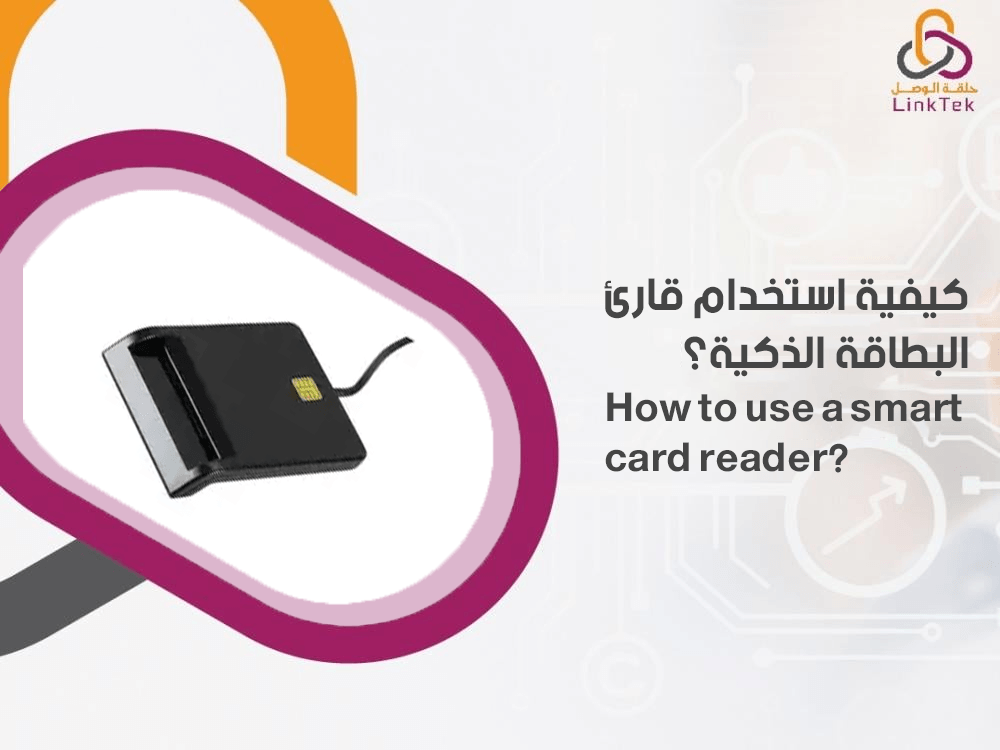
Technological advancement has become the hallmark of the current era, making technology an essential tool in many sectors of life, including commercial places, homes, schools, and others. These places need technology for secure entry and exit, using biometrics, electronic signatures, electronic payments, and other applications that require quick technological solutions. Thus, the need for smart card readers has emerged, used to read smart cards programmed to perform these various tasks. Today, we provide you with a simple guide on how to use a smart card reader with easy steps, facilitating its use in different buildings and establishments.
How to Use a Smart Card Reader
Using a smart card reader is one of the easiest and simplest technological uses available today. It can be used in easy and straightforward ways, enabling all age groups to use it. Here is how to use a smart card reader by following these steps:
- Install the Smart Card Reader Software: Pay attention to the difference between applications designed for different operating systems, such as Android, Windows, and MacOS.
- Connect the Smart Card Reader to the Computer or Mobile Phone: This can be done via the USB port of the phone or computer.
- Insert the Smart Card into the Reader: Ensure the card is inserted in the correct direction, with the embedded chip facing the reader.
- Run the Smart Card Reader Application: Follow the instructions required to operate the smart card according to the specific application.
- Verify Compatibility: Ensure compatibility between the smart card and its operating system.
Major Uses of Smart Card Readers
Smart card readers can be used in many applications, making it essential to learn how to use them in various situations. Here are the primary uses of smart card readers:
- Identity Verification: Used in places that require identity verification such as factories, companies, offices, homes, and other places that need to verify users' identities before entry.
- Electronic Signature: Used for personal signing on various electronic documents.
- Healthcare: Widely used to maintain patient information and health records, helping to organize hospital records and preserve patient data longer and more securely.
- Banking and Commercial Transactions: Used to retrieve bank account data for customers, and for various banking transactions such as withdrawal and deposit, as well as in e-commerce for buying and selling online.
- Information Security: Used to store information on smart cards and read this data using a smart card reader.
Benefits of Using a Smart Card Reader
- Simplifying Identity Verification: Facilitates identity verification in different scenarios, which might otherwise require various complex procedures.
- Streamlining Entry Procedures: Makes it easier to access secure buildings and identify authorized individuals.
- Healthcare Record Management: Helps maintain patient records efficiently, reducing the number of paper records and preserving more patient information digitally.
- Accuracy in Electronic Transactions: Enhances the precision of identity verification in secure access and electronic signature scenarios.
In general, using a smart card reader enhances ease and privacy in many sectors, especially in healthcare, hospitality, industrial sectors, and finally, banking and digital commerce.
The widespread use of smart card readers today is due to their ability to streamline work, provide effective and secure identity verification, and their high accuracy, as well as reducing the number of records they help manage. Thus, learning how to use a smart card reader is essential for continued operations in various sectors and different places.

