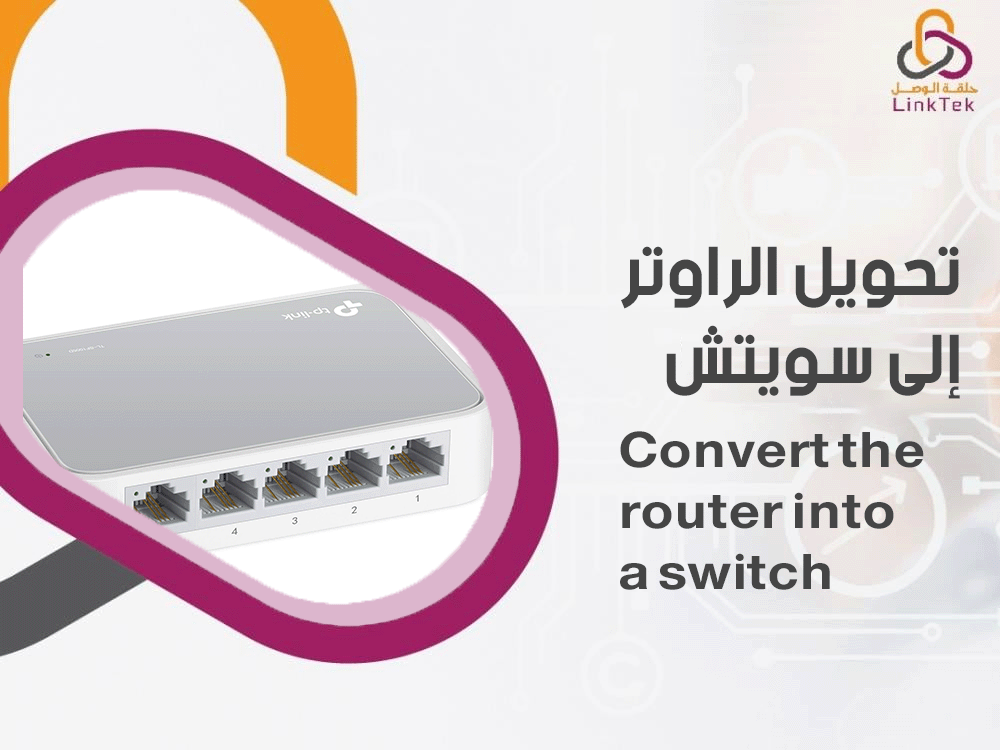
Switch devices are considered one of the most important devices that are needed by companies, offices and even homes. This importance is derived from its uses, as it can be used mainly for connecting devices with each other inside the local network, and facilitating data transfer. You may need to have a switch for an urgent event as well which raises the need for another device that can be converted into switch with ease, and without the need for a technical expert. So, can the router be converted into a switch? That is what we are going to know.
What is a switch? And how can the router be converted into a switch?
First of all you need to know what a switch is. Switch is a network device that contains a number of ports. It mainly works to connect devices inside the local network with each other, and allows data transfer between linked devices. Using a switch you can send and receive data through connected devices. Your switch will deal with devices on the local network through MAC Addresses. Switch ports could range from 2 to 32 ports.
Finally and answering the question about can the router be converted into a switch? Yes router could be converted into a switch by doing the following steps:
- Disconnect the main router cable, then connect it to the computer. Via the computer, enter the router’s IP.
- You can find out the router’s IP by knowing the manufacturer’s unique IP, and you can also find it on the back of your router.
- Enter the username and the password into the router settings.
- Then press icon basic then choose WAN connection, then remove the check mark from above this choice and then click submit.
- Change the router's IP address into a new IP address. This can be done through changing the Last number in the IB address the press submit.
- Sign in again through the new IP address, then disable the DHCP Server feature by clicking on Basic, then LAN. Finally, remove the check mark in front of DHCP Server, then press Submit.
- Through choosing Basic when WLAN, re-adjust the Wi-Fi network settings like its name password and channel number.
- Finally connect the converter router into the main router through the internet cable. In the next step you can connect other devices through the internet cable and use the internet through the main router.
Why do you need to convert a router into a switch?
In a lot of cases you can convert router into a switch as you can need to get a new switch in The Following cases:
- The need for distribution of the wired internet connection. Some devices may need to get internet through the wired internet network directly and this can be easily done through the use of a switch which could be a converted router.
- The need to save expenses. If you have an old router, you can convert it into a switch device without having to buy a new switch device.
- Giving some additional distribution to the Internet network. In case that the main router is weak, you can convert your old router into a switch, and connect other devices with wires through it.
You can convert the router into a switch easily through following the previously mentioned steps. All you need is to change the router’s settings, change the router’ IP, and change the DHCP to get a new switch able to distribute the internet network easily, either wired or wireless.

