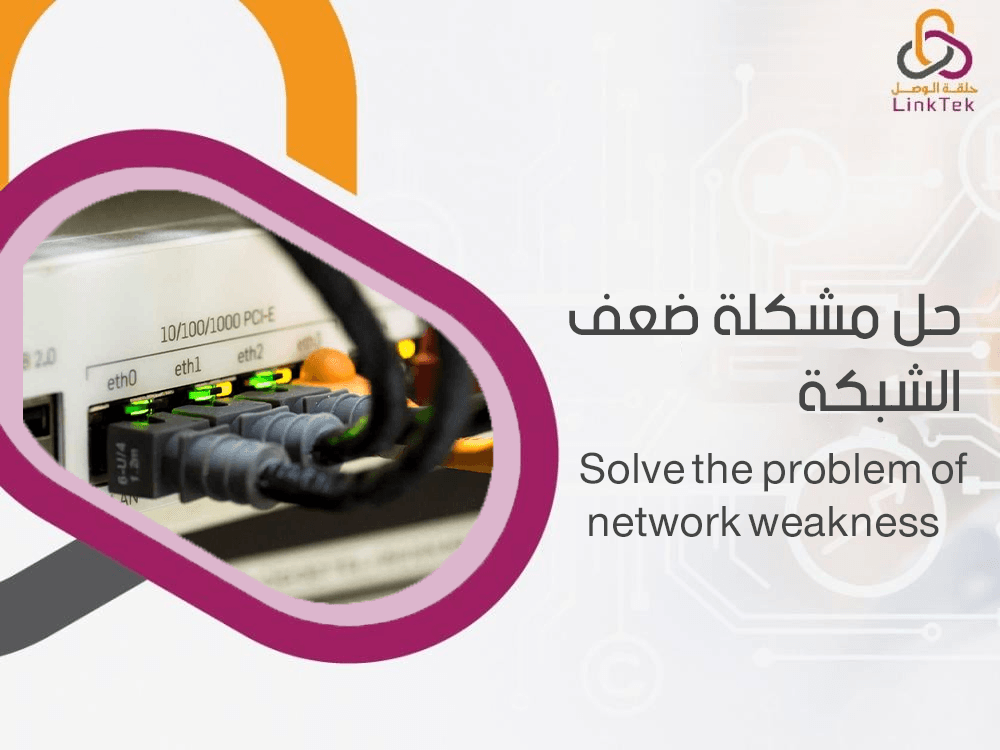
Have you previously faced the different problems associated with network weakness? You won't be able to find any wired or wireless network that is free of network weaknesses of various kinds, which makes solving network weaknesses an indispensable necessity for users, whether in companies, institutions, or homes. In this blog, we will help you to know methods of solving the problem of network weakness with the best devices.
What are the methods of solving the problem of network weakness with the best devices
Solving the problems of the network weakness begins with a number of steps, the first one is to observe the network problems, diagnosing the network problems to outline the real cause of the problem correctly, and finally solving the problem with the correct devices. In the following points, we will discuss the devices that can solve the problems of network weakness;
- Your modem or router: using an old router or modem can be the cause of the network weakness, so the first step in solving the network solving problems is to get a new modem or router, especially routers that support WiFi -6 technologies, like the TP-Link Archer AX7 router for home networks, and the Netgear Orbi RBK852 router, which is suitable for large networks.
- Using WiFi Extenders: WiFi extenders can strengthen the network signals in distant places away from the router. There are a number of WiFi extenders that can provide a wide area coverage. Other types also support the 2.4GHz and 5GHz bands.
- Powerline Adapters: These devices can strengthen the network signals in case there is an obstruction in the network signals due to the presence of walls or other things.
- Using Mesh WiFi: It helps strengthen network signals by creating multiple points that connect to each other, providing coverage over a wide area. This allows the device to be used in homes and large, multi-levels houses.
- Using a direct Ethernet cable: the presence of a direct ethernet cable can highly improve the network signal and helps provide high network performance and stability, which helps in using this technology in applications that require high network performance.
- Access Point: This device can help solve the problems of the network weakness, by adding an additional access point helps spread the Internet to a remote location, but it has one drawback which is the need to connect an ethernet cable from the router to the access point.
How to diagnose the problems of network weakness?
To diagnose network connection problems, you need to follow the following steps;
- Making sure all devices in the network are working correctly, like routers, switches and modems. You need to make sure about the integrity of the wires and cables of the network.
- Ensuring the IP settings, you can ensure the IP settings via using the command ipconfig in the windows operating system, to ensure that your device has got the right IP address.
- Checking the network status in the Network and Sharing Center helps you check the status of your network connection and to monitor which devices are currently connected to the network. You can easily do this by searching for View network status in the taskbar, then selecting View network status and tasks.
- Using the data analysis tools that help users to analyse data movement in the network, so you can detect the place of the error.
- Ensuring the proper working of the firewalls and antivirus pŕogrammes. Make sure they do not block or restrict network operation, as antivirus and firewall programs can interfere with proper network operation.
- Use the Ping command. Using the Ping command helps you detect your internet connection by entering the command ping 8.8.8.8 in the command window. You can also confirm your connection to the router by ping 192.168.1.1.
What are the symptoms of the network problems?
As we mentioned previously, knowing the symptoms of the network problems is the first step in knowing the real diagnosis of the network problems, and network problems symptoms can be mentioned as follows;
- Frequent disconnections. As frequent disconnection is the most common symptom of network problems. A disconnection is a clear indication of network problems, especially if the problem persists.
- Delayed loading of websites, applications, or files that rely on the internet for operation.
- Inability to reach some websites rather than others, as this point can be a clear sign of the presence of the network problems.
- Having trouble connecting to some devices on the network, but not others, is a common symptom of network problems.
- The presence of network connection failure that occurs several times, as network problems can lead to the inability to connect.
- Interruptions in audio and video applications: You can consider problems in audio and video applications as a clear indication of network problems.
Of course knowledge about methods of solving the problem of network weakness with the best devices is a point that needs to be well known from technicians and other people as well, to be able to solve different problems related to the network without the need for any assistance from specialized technicians.

